Instagram is probably going to be your most popular social media platform, especially among students. In just over a year of having the three accounts for our bands (FB, Twitter, and Instagram), Instagram has twice the current number of followers as our Facebook group. Many followers are students, but we also have parents and even other teachers following our account.
It may not seem as important to have students following your program like you’d want their families and other music organizations to, but remember that they’re the biggest stakeholders you’ve got! They love being a part of a postable moment and want to see what’s happening in the other groups too.

Here’s what you need to know to successfully use Instagram:
- Posts must include an image or a video clip no longer than 1 minute.
- You can see what you’ve shared from a computer, but unlike Facebook and Twitter, posts have to be done through the app on a mobile device. To really make Instagram work for you, you’re going to need to keep your phone or tablet on you or within easy reach.
- You can take a picture within the app, or open the app after taking a picture with your device’s camera and select it from there.
- I’d suggest also downloading the Layout app (Apple, Android) to create quick collages. It pulls the most recent images from your gallery, offers layout options, and gives the option to share directly to Instagram once the image is complete.

- Don’t worry about making sure your video clips are exactly 1 minute when you record them. You can trim the video within the app.
- In terms of privacy, you have the option to make your account private as well as delete any comments you find inappropriate. In a year of having the account, I’ve only deleted a few questionable comments, and a quick discussion with the students prevented any further issues.
- You can use hashtags on Instagram posts like you do on Twitter. It will help more people connect with your posts.
- There is no text limit with posts, but if you’re eventually going to link the account to other platforms like Twitter, you’ll still want to keep the posts to the point.
- As always, it’s beneficial to follow other groups, musicians, organizations with your account and tag them in your posts.
- Though I almost never use them because I’m usually posting something quick and on the spot, Instagram offers a lot of neat filter and editing effects to really make your pictures pop.
- Have an announcement or reminder but no image? Use Canva! Put your announcement on the Social Media template, use the email button at the top of the page to send it to yourself (so you can access it on your phone), and post it to Instagram. There is now a new iPad app which might help eliminate the extra step of emailing, but I haven’t had the opportunity to try it yet.
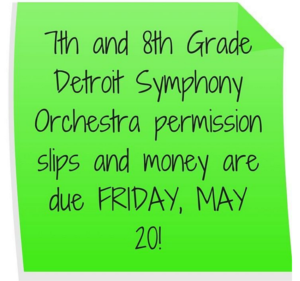
Have other Instagram questions not covered here? Please leave a comment in the Facebook post or contact me through my site The Noisy Room Down the Hall.
Amy Rever is a 6-8th Grade Band teacher at Hart Middle School in Rochester Hills, MI. She earned her master’s degree in Educational Leadership from Oakland University in 2015. Amy has been teaching eight years and spent the first seven of her career as the K12 band and music director of a small district where she also served as the social media coordinator. She has shared new technologies with colleagues at staff meetings, spoken on utilizing social media at district professional development, and recently presented how to use Twitter for professional learning at the Michigan Music Conference. When not teaching, Amy enjoys laughing loudly and often with her family and walking their two rescue mutts. She also blogs regularly on her site The Noisy Room Down the Hall.
Related Reading:
Reach Higher
15 Music Education Resources to Follow
Social Media for Your Ensemble (The first post in this series)
Adding Gadgets to Your Rehearsals
If you would like to receive our weekly newsletter, sign up here.
Don’t forget to like us on Facebook too!
Learn. Share. Inspire.
BandDirectorsTalkShop.com



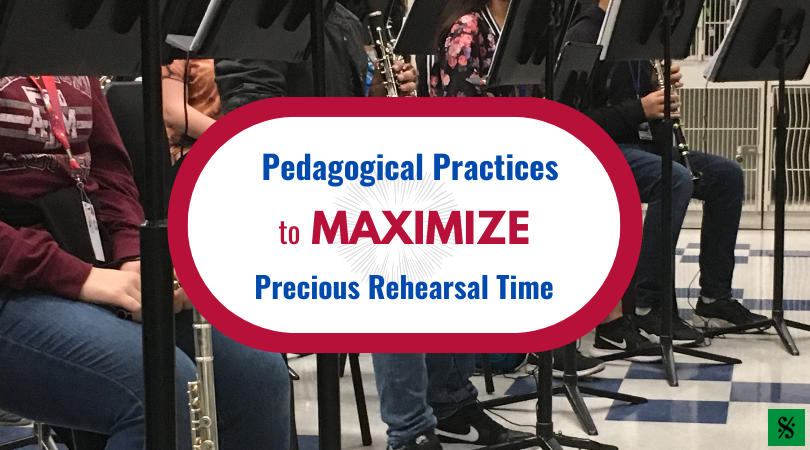


Leave a Reply
You must be logged in to post a comment.