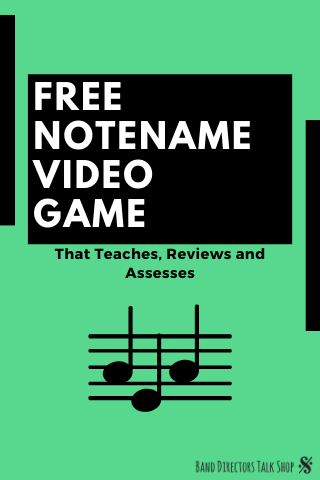
Would you love a note name ‘video game’ to use in your classes? Are you looking for a way to get your kids to learn the note names more quickly, more accurately and in a fun way? Check out the note name game over on musictheory.net. The link directly to the game is at the end of this post.
This game is completely free. They do have an app that I haven’t tried yet, but start with this free on-line version and I really think you’ll like it. Many band directors are hesitant about using technology in band, but this one really is worth the time and trouble to get kids logged on. You can cover note names on the white board all day long, but some kids just turn off their brains when you do that. This website truly is like a simple video game and keeps the kids hooked. I’ll explain why.
When you first follow the link this is probably what you’ll see:
Try answering a couple to see what happens. This is an example of another one.
You’ll notice it starts to track the percentage correct…
and it will time how long it’s taking them.
Now, because of the settings it will test some notes that you might not be ready for or are out of the range of the child.
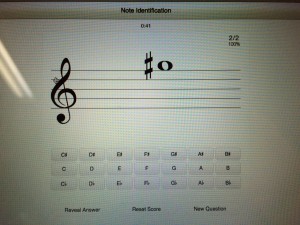
So here’s how you adjust the settings: Click here…
and this menu will appear.
Let’s pretend we’re setting this up for a beginning trombone class. So change the clef by clicking on clef and checking bass clef. Uncheck treble clef.
Then you can adjust the range. Click the little blue back arrow and then click on Bass Range. Click and HOLD on each note and drag them where you want them.
When you’re done it should look like this.
Then you want to turn off the accidentals if they are brand new beginners.
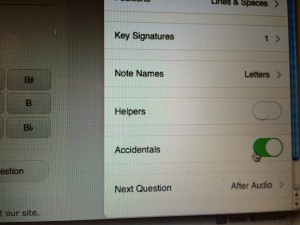
So just click on the accidentals so it turns off and look like this.
You should be all set. However, if you’re using it for advanced band, you can leave on accidentals and adjust key signatures.
When you’re all done with settings click back on the main screen and it should look like this.
so let’s pretend the student answers a few correctly and then misses one. The wrong answer will be highlighted in red.
They try again and miss again. Notice their percentage is now down to 71%. This is the part that makes it feel like a note name ‘video game’ – the kids really want to keep their percentage up. And get the most correct answers!
When they do get it right it lights up green for about 1/2 second and then goes on.
If the child needs extra help you can go back into the customize menu and turn ‘helpers’ on. That makes the names of the lines and spaces stay on the screen. Notice that you can reset score down on the bottom as well as reveal answer and get new questions.
If you don’t want the kids to be able to make multiple guesses, you can turn it off here under challenge mode. You can also set time limits and question limits if you want a 1 minute quiz or 20 question quiz.
Now, that takes a little while to set up but on most devices, once it’s set up, it will remember the settings for a while. (Not sure how many days) For example, I logged out and came back to my example here and this is what the screen looked like.
Here’s the link to this game:
MusicTheory.net Note Name ‘Video Game’
Definitely play around with it before you introduce it to a class. Maybe try it out with a small class first. Look around on the site as well. They have exercises that can be used with beginners all the way up to college level ear training and theory exercises.
Related Reading:
The Band Puzzle – Motivate Your Band
4 Clarinet Hacks – Better Clarinets in 30 Seconds
Practice Tips for the Modern Musician
Learn. Share. Inspire.
BandDirectorsTalkShop.com

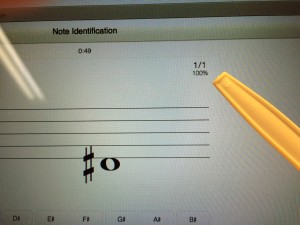

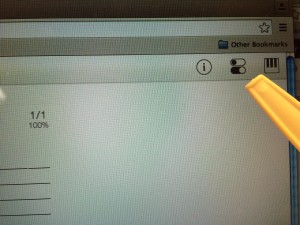
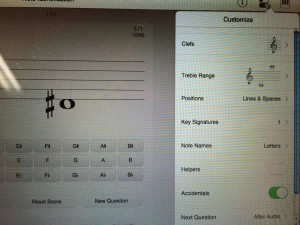
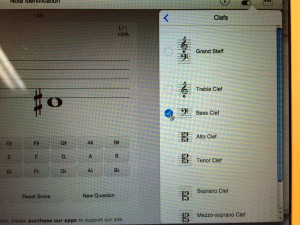
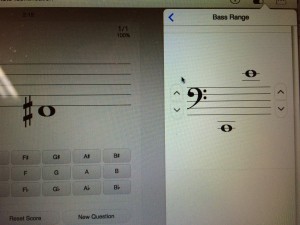

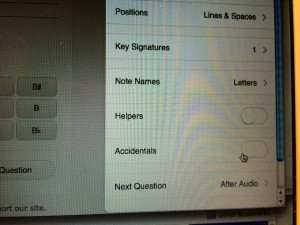
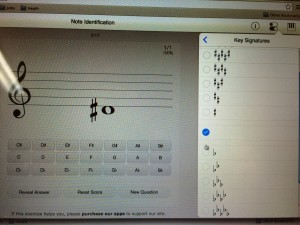
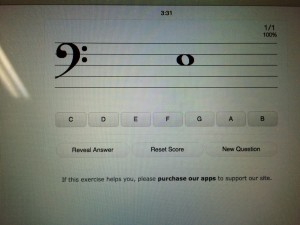
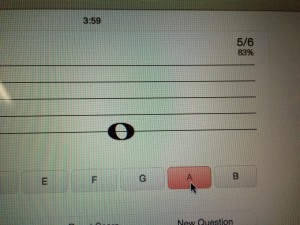
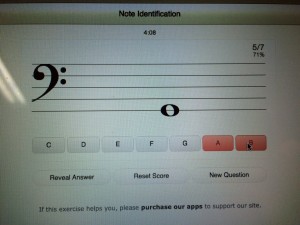
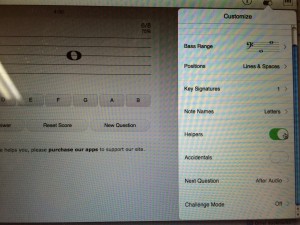
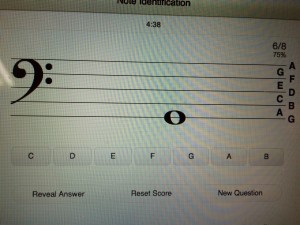
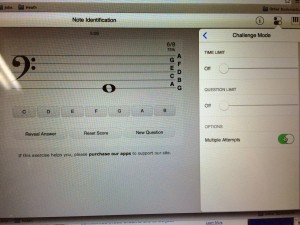
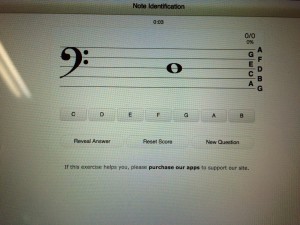


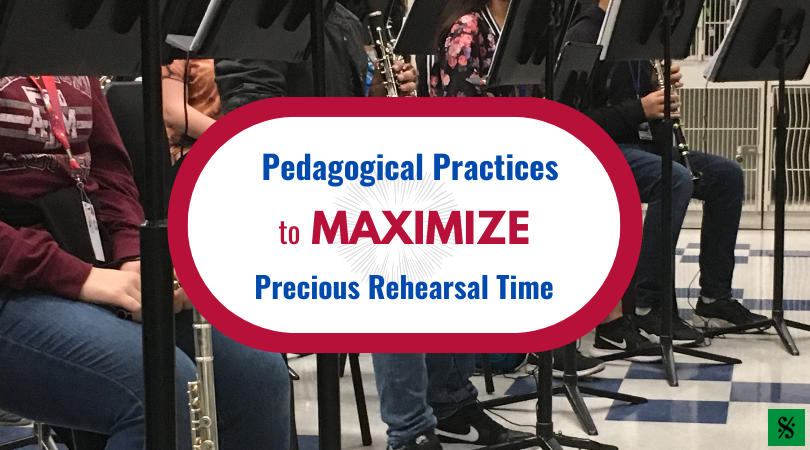

[…] Related Reading: Teaching Beginning Band with Games – Jeopardy Note Name ‘Video’ Game that Teaches, Reviews, and Assesses […]