Get your band on Facebook, Twitter, Instagram – There certainly are a lot of options out there, and it’s easy to get overwhelmed and even decide not to use social media. Take a quick look here and it’s easy to see why connecting with our families through this medium is a great way to put our story in front of them.
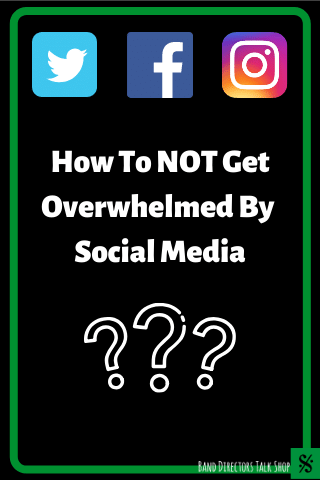
Don’t worry though. There are ways you can still maintain active accounts without it taking over your already crazy busy life. One of my favorite tools is If This Then That (IFTTT). This site helps you connect your accounts to make posting a breeze! With just one post, three different accounts can be updated. While you can link accounts like Instagram and Twitter or Twitter and Facebook directly within those sites, IFTTT makes the posts better visually. Without IFTTT, an Instagram to Twitter posts just shows up as the caption with an Instagram link. Using IFTTT, your photo is actually shown along with your caption.
IFTTT uses “applets” to link your accounts. There are pre-made recipes that you can use. All you have to do is search for what you want. For example, If Facebook Page Then Twitter. Select the applet that best fits what you’re looking for, in this case “Share Facebook Page updates on Twitter.” It will want you to sign in with the information you use to login to Facebook, but then give the option to connect it to the Page you administer. Be sure to grant all the permissions it requests (ie: permission to post to Facebook for you), even if it’s not how you plan to use it yet. The permissions are general access so that you can easily link your accounts with multiple applets.
Unless I’m doing a text or link post (like sharing an article) on Facebook, I almost always post to Instagram which then triggers the rest of the applets so that the post will appear on the other platforms. Here are the applets I use for our band accounts:
You can also tweak the pre-made applets by opening them individually and selecting their settings. This will give the option to adjust how the post appears. For example, I have deleted the {{LINK}} from any of the ingredients because I want them to appear as native posts without linking back to the original platform I posted on.
This is another reason that having a Page instead of a Group on Facebook is helpful. Groups are more difficult to link than Pages. They can be linked to an Instagram post, but not with a Twitter account.
From my experiences, the only time this system is uncooperative is when posting a video to Instagram. I’ll admit that I haven’t found a good way to link videos across accounts. Because they appear as a link on Facebook, they show as just a link with no caption on Twitter. While not the most efficient, I usually shut off my applets for a minute to post videos to the three accounts. Since I don’t upload videos nearly as often as pictures, I’ve left my applets set up as they are to work with my usual content.
Here are some other general tips to help keep your social media active and under control:
- Have students help. Thanks to 1:1 and BYOD set ups, many students have their devices on them, they can take a picture and email it to you to post. If they don’t have access to their own tech, you can still ask for them to write things like Tweet ideas down or Facebook posts down. Many teachers even do things like “today’s tweets” as exit tickets.
- Leave yourself reminders. If it’s not natural to immediately want to post about something, leave sticky notes on your stand, set an alarm on your phone, have a reminder pop up on your computer. It can take a while to get in the habit of posting regularly, but it only takes a minute or two a day and the more regularly you post the more often your audience will get to know the cool things you and your kids are doing.
- When you update your band website, share a post on your social media that it’s been updated to encourage people to check. You can even create an image to reuse whenever you put up new information.
No matter whether you dip your toe into social media or jump in head first, remember that you are your program’s first advocate and you are the best person to share the story of your school’s ensembles. Don’t let others tell it without you.
Check out the other articles in this series about getting your band on Facebook, Twitter, and Instagram.
Amy Rever is a 6-8th Grade Band teacher at Hart Middle School in Rochester Hills, MI. She earned her master’s degree in Educational Leadership from Oakland University in 2015. Amy has been teaching eight years and spent the first seven of her career as the K12 band and music director of a small district where she also served as the social media coordinator. She has shared new technologies with colleagues at staff meetings, spoken on utilizing social media at district professional development, and recently presented how to use Twitter for professional learning at the Michigan Music Conference. When not teaching, Amy enjoys laughing loudly and often with her family and walking their two rescue mutts. She also blogs regularly on her site The Noisy Room Down the Hall.
Related Reading:
What is Google Classroom?
Plickers for Band
Contagious Engagement in Band
If you would like to receive our weekly newsletter, sign up here.
Don’t forget to like us on Facebook too!
Learn. Share. Inspire.
BandDirectorsTalkShop.com
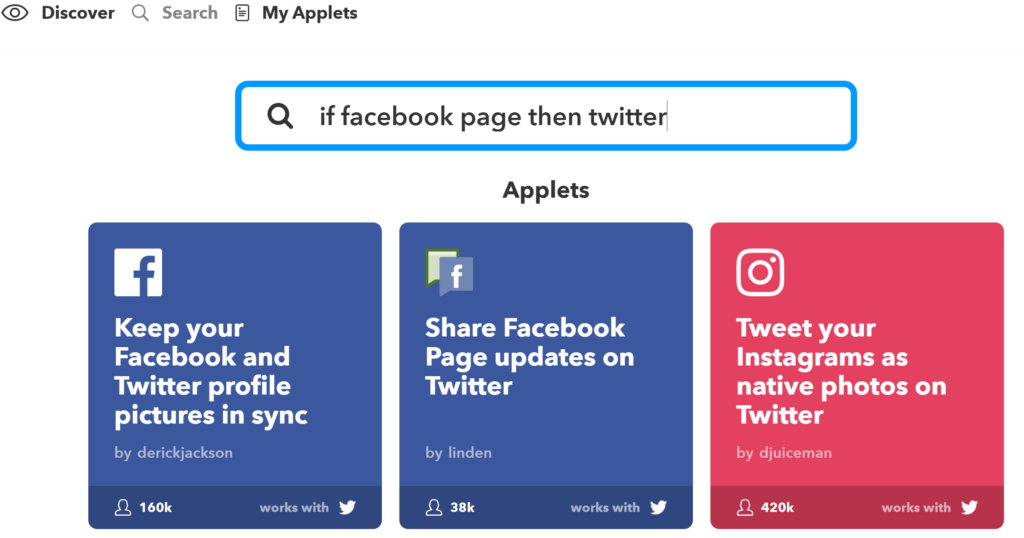
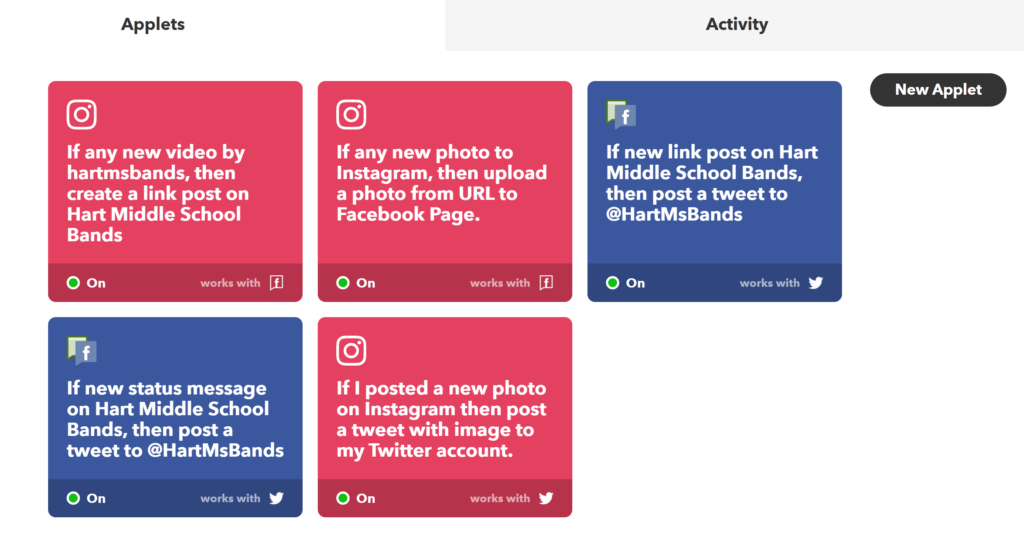
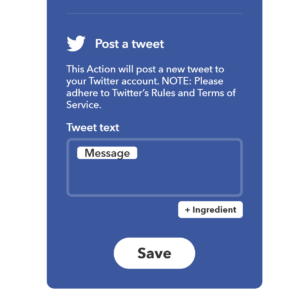


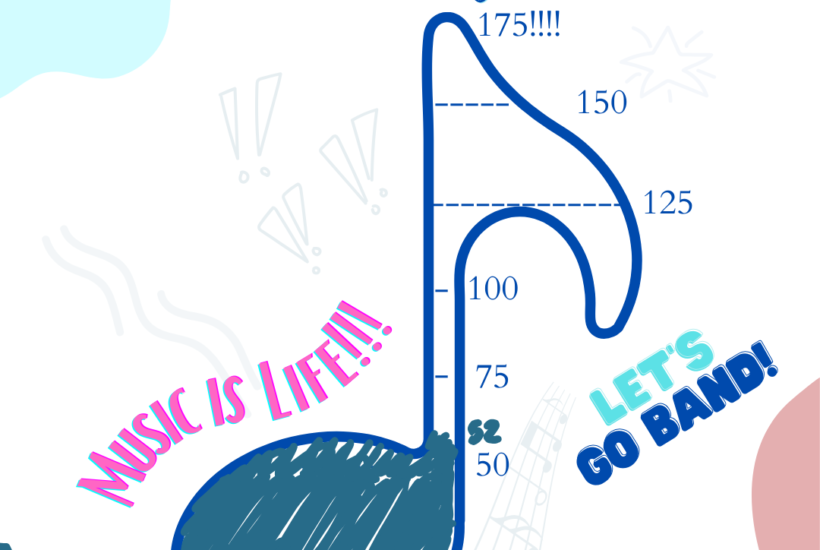
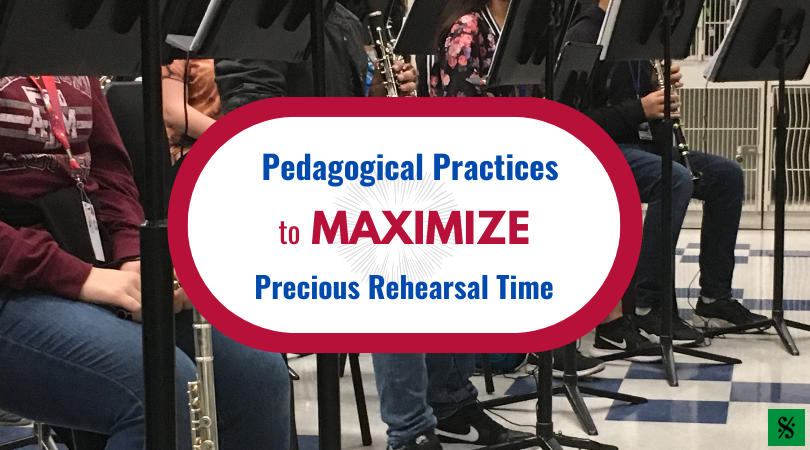


Leave a Reply
You must be logged in to post a comment.